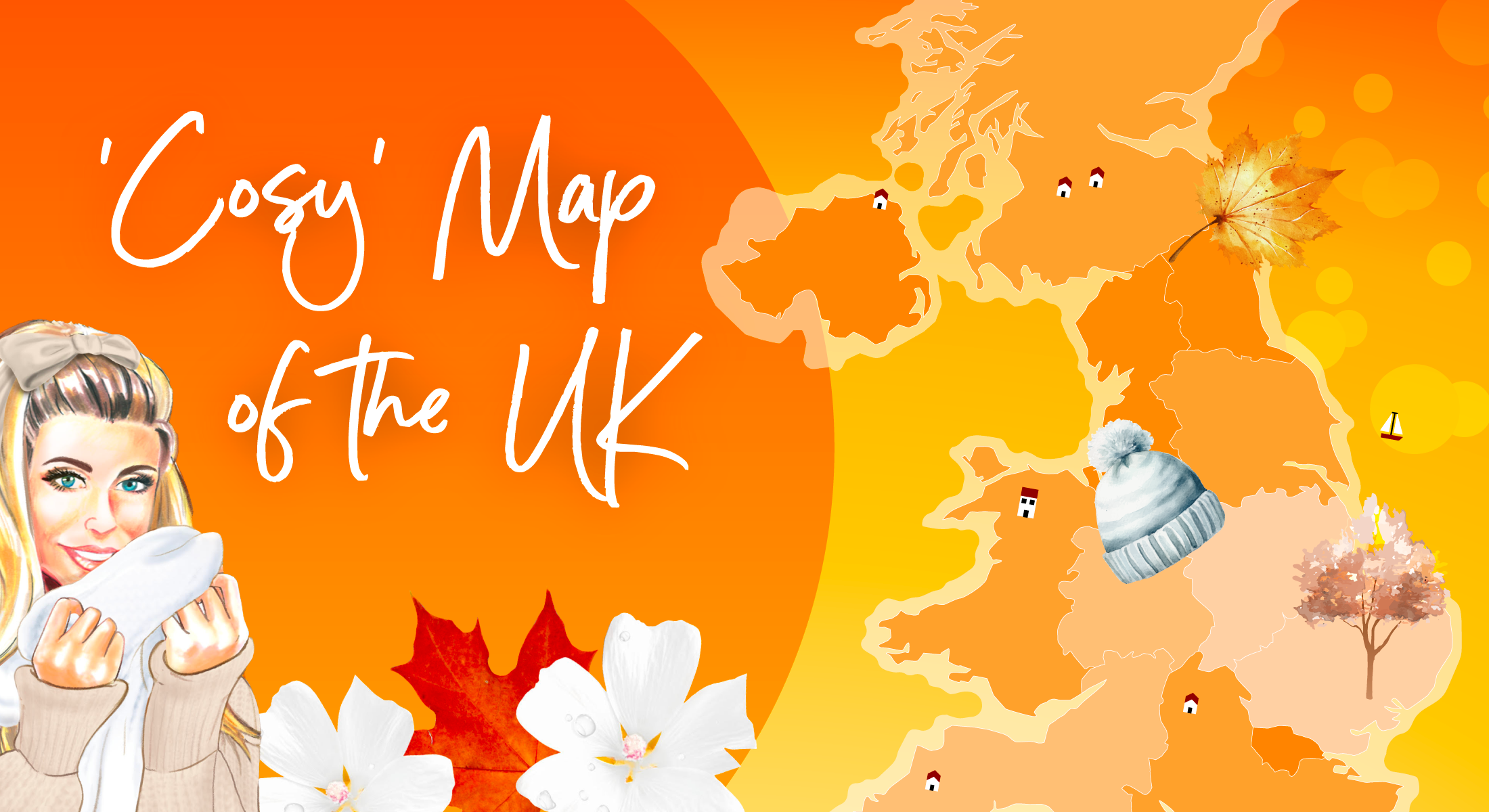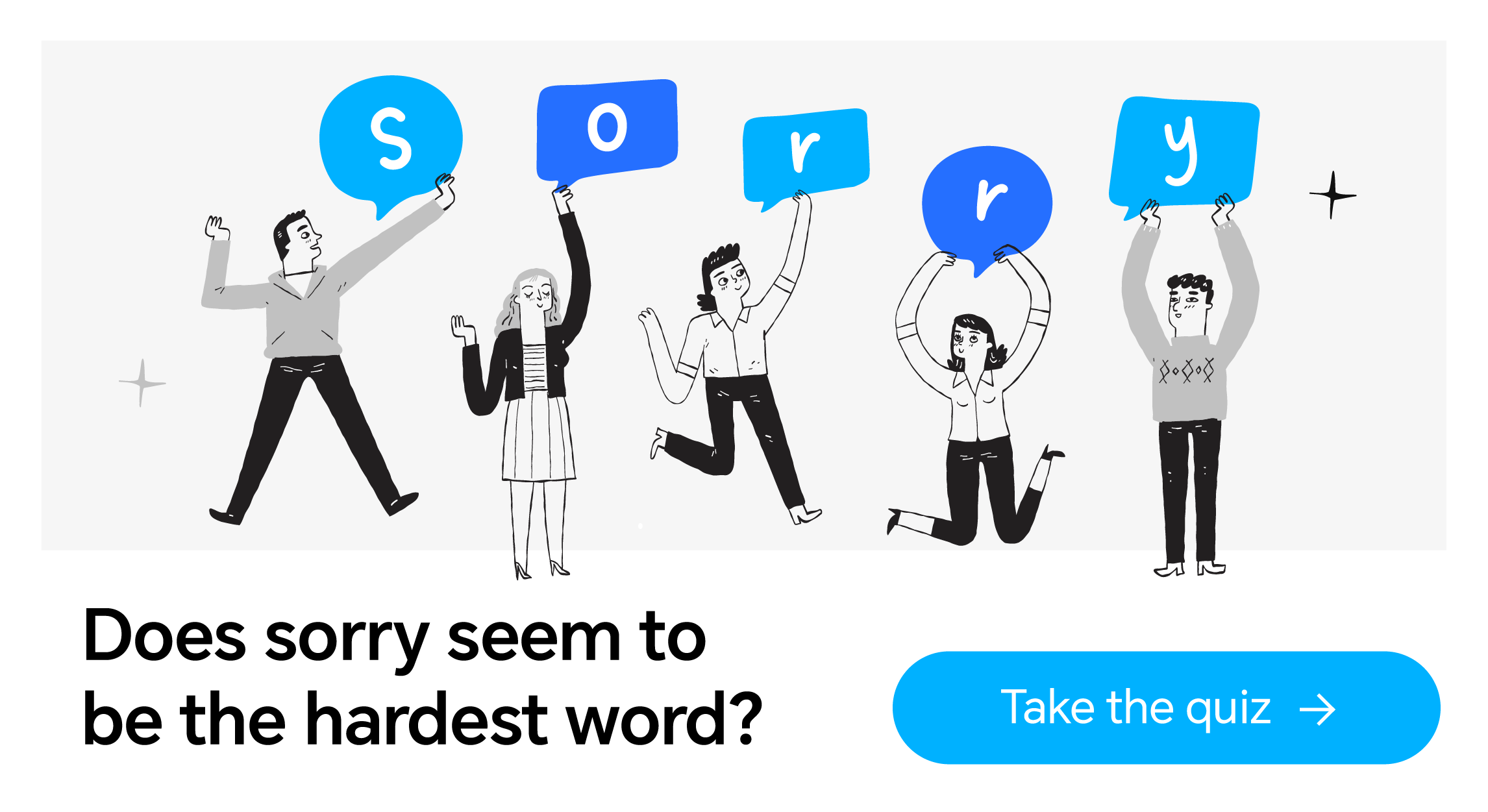Inspiring Learning Softie Quiz [Embed Code]
Preview
Embed code
<iframe id="oathFrame" height="700" scrolling="yes" src="https://dev.oathstudio.com/inspiring-learning-softie-quiz/embed.html" style="border: none;" type="text/html" width="100%"></iframe><link rel="stylesheet" href='https://dev.oathstudio.com/inspiring-learning-softie-quiz/embed.css' media='all' /><script src="https://dev.oathstudio.com/inspiring-learning-softie-quiz/embed.js"></script>
FAQs
To embed this asset on your site / page / post:
In WordPress, open the page / post you want the asset to go into.
- Click classic mode for editing
- Click on the text view (as opposed to visual),
- Paste the embed code (above) in the right place, you can click preview…
For other platforms please follow similar approach above, IE – paste the code snippet into the page as HTML snippet or raw text
(This text block is hidden on the front end)
- Paste your Embed Code into the box below
- Highlight the entire Embed Code
- Click the ‘Paragraph‘ dropdown menu
- Select ‘Preformatted‘
Cosy Map of the UK - Map [Embed Code]
Preview
Embed code
<iframe width="960" height="1544" data-original-width="3100" data-original-height="4988" src="https://www.thinglink.com/view/scene/1887100524663145125" type="text/html" style="border: none;" webkitallowfullscreen mozallowfullscreen allowfullscreen scrolling="no"></iframe><script async src="//cdn.thinglink.me/jse/responsive.js"></script>
FAQs
To embed this asset on your site / page / post:
In WordPress, open the page / post you want the asset to go into.
- Click classic mode for editing
- Click on the text view (as opposed to visual),
- Paste the embed code (above) in the right place, you can click preview…
For other platforms please follow similar approach above, IE – paste the code snippet into the page as HTML snippet or raw text
(This text block is hidden on the front end)
- Paste your Embed Code into the box below
- Highlight the entire Embed Code
- Click the ‘Paragraph‘ dropdown menu
- Select ‘Preformatted‘
Santander X - Business Readiness Quiz (Embed Code)
Preview
Embed code
<div class="involveme_embed" data-project="santander-x-business-readiness"><script src="https://drench-design.involve.me/embed"></script></div>
FAQs
To embed this asset on your site / page / post:
In WordPress, open the page / post you want the asset to go into.
- Click classic mode for editing
- Click on the text view (as opposed to visual),
- Paste the embed code (above) in the right place, you can click preview…
For other platforms please follow similar approach above, IE – paste the code snippet into the page as HTML snippet or raw text
(This text block is hidden on the front end)
- Paste your Embed Code into the box below
- Highlight the entire Embed Code
- Click the ‘Paragraph‘ dropdown menu
- Select ‘Preformatted‘
MSC Cruise - UK's Holiday Food Habits [Embed Code]
Preview
Embed code
<iframe width="960" height="1466" data-original-width="4001" data-original-height="6113" src="https://www.thinglink.com/view/scene/1883515159519953573" type="text/html" style="border: none;" webkitallowfullscreen mozallowfullscreen allowfullscreen scrolling="no"></iframe><script async src="//cdn.thinglink.me/jse/responsive.js"></script>
FAQs
To embed this asset on your site / page / post:
In WordPress, open the page / post you want the asset to go into.
- Click classic mode for editing
- Click on the text view (as opposed to visual),
- Paste the embed code (above) in the right place, you can click preview…
For other platforms please follow similar approach above, IE – paste the code snippet into the page as HTML snippet or raw text
(This text block is hidden on the front end)
- Paste your Embed Code into the box below
- Highlight the entire Embed Code
- Click the ‘Paragraph‘ dropdown menu
- Select ‘Preformatted‘
Honor - Sorry Quiz (Embed Code)
Preview
Embed code
<div class="involveme_embed" data-project="honor-sorry-quiz" data-min-height="700" data-noresize="true"><script src="https://drench-design.involve.me/embed"></script></div>
FAQs
To embed this asset on your site / page / post:
In WordPress, open the page / post you want the asset to go into.
- Click classic mode for editing
- Click on the text view (as opposed to visual),
- Paste the embed code (above) in the right place, you can click preview…
For other platforms please follow similar approach above, IE – paste the code snippet into the page as HTML snippet or raw text
(This text block is hidden on the front end)
- Paste your Embed Code into the box below
- Highlight the entire Embed Code
- Click the ‘Paragraph‘ dropdown menu
- Select ‘Preformatted‘
Are you a true crime buff? Quiz [Embed Code]
Preview
Embed code
<div class="involveme_embed" data-project="are-you-a-crime-buff-quiz" data-min-height="800" data-transparent-embed="true"><script src="https://drench-design.involve.me/embed"></script></div>
FAQs
To embed this asset on your site / page / post:
In WordPress, open the page / post you want the asset to go into.
- Click classic mode for editing
- Click on the text view (as opposed to visual),
- Paste the embed code (above) in the right place, you can click preview…
For other platforms please follow similar approach above, IE – paste the code snippet into the page as HTML snippet or raw text
(This text block is hidden on the front end)
- Paste your Embed Code into the box below
- Highlight the entire Embed Code
- Click the ‘Paragraph‘ dropdown menu
- Select ‘Preformatted‘
OLBG - Entertainment hotspots quiz [Embed Code]
Preview
Embed code
<iframe id="oathContainer-bond" height="750" scrolling="no" src="https://dev.oathstudio.com/OLBG-quiz/" style="border: none;" type="text/html" width="100%"></iframe> <link rel="stylesheet" href='https://dev.oathstudio.com/OLBG-quiz/embed.css' media='all' />
FAQs
To embed this asset on your site / page / post:
In WordPress, open the page / post you want the asset to go into.
- Click classic mode for editing
- Click on the text view (as opposed to visual),
- Paste the embed code (above) in the right place, you can click preview…
For other platforms please follow similar approach above, IE – paste the code snippet into the page as HTML snippet or raw text
(This text block is hidden on the front end)
- Paste your Embed Code into the box below
- Highlight the entire Embed Code
- Click the ‘Paragraph‘ dropdown menu
- Select ‘Preformatted‘
Korev- Hidden Harm Infographic [Embed Code]
Preview
Embed code
<iframe width="960" height="1816" data-original-width="3000" data-original-height="5675" src="https://www.thinglink.com/view/scene/1881007838508089830" type="text/html" style="border: none;" webkitallowfullscreen mozallowfullscreen allowfullscreen scrolling="no"></iframe><script async src="//cdn.thinglink.me/jse/responsive.js"></script>
FAQs
To embed this asset on your site / page / post:
In WordPress, open the page / post you want the asset to go into.
- Click classic mode for editing
- Click on the text view (as opposed to visual),
- Paste the embed code (above) in the right place, you can click preview…
For other platforms please follow similar approach above, IE – paste the code snippet into the page as HTML snippet or raw text
(This text block is hidden on the front end)
- Paste your Embed Code into the box below
- Highlight the entire Embed Code
- Click the ‘Paragraph‘ dropdown menu
- Select ‘Preformatted‘
Lottoland Money No Object Quiz [Embed Code]
Preview
Embed code
<iframe id="oathContainer-lottoland" height="820" scrolling="yes" src="https://dev.oathstudio.com/lottoland-money-no-object-quiz/index.html" style="border: none;" type="text/html" width="100%"></iframe><link rel="stylesheet" href='https://dev2.oathstudio.com/lottoland-money-no-object-quiz/css/embed.css' media='all' />
FAQs
To embed this asset on your site / page / post:
In WordPress, open the page / post you want the asset to go into.
- Click classic mode for editing
- Click on the text view (as opposed to visual),
- Paste the embed code (above) in the right place, you can click preview…
For other platforms please follow similar approach above, IE – paste the code snippet into the page as HTML snippet or raw text
(This text block is hidden on the front end)
- Paste your Embed Code into the box below
- Highlight the entire Embed Code
- Click the ‘Paragraph‘ dropdown menu
- Select ‘Preformatted‘
Whaoo! Sports Finder Quiz [Embed Code]
Embed code
<iframe id="whaoo-sports-finder-quiz" height="1000" scrolling="yes" src="https://dev.oathstudio.com/whaoo-sports-finder-quiz/embed.html" style="border: none;" type="text/html" width="100%"></iframe><script src="https://dev.oathstudio.com/whaoo-sports-finder-quiz/embed.js"></script><link rel="stylesheet" href='https://dev.oathstudio.com/whaoo-sports-finder-quiz/embed.css' media='all' />
FAQs
To embed this asset on your site / page / post:
In WordPress, open the page / post you want the asset to go into.
- Click classic mode for editing
- Click on the text view (as opposed to visual),
- Paste the embed code (above) in the right place, you can click preview…
For other platforms please follow similar approach above, IE – paste the code snippet into the page as HTML snippet or raw text
Preview
(This text block is hidden on the front end)
- Paste your Embed Code into the box below
- Highlight the entire Embed Code
- Click the ‘Paragraph‘ dropdown menu
- Select ‘Preformatted‘