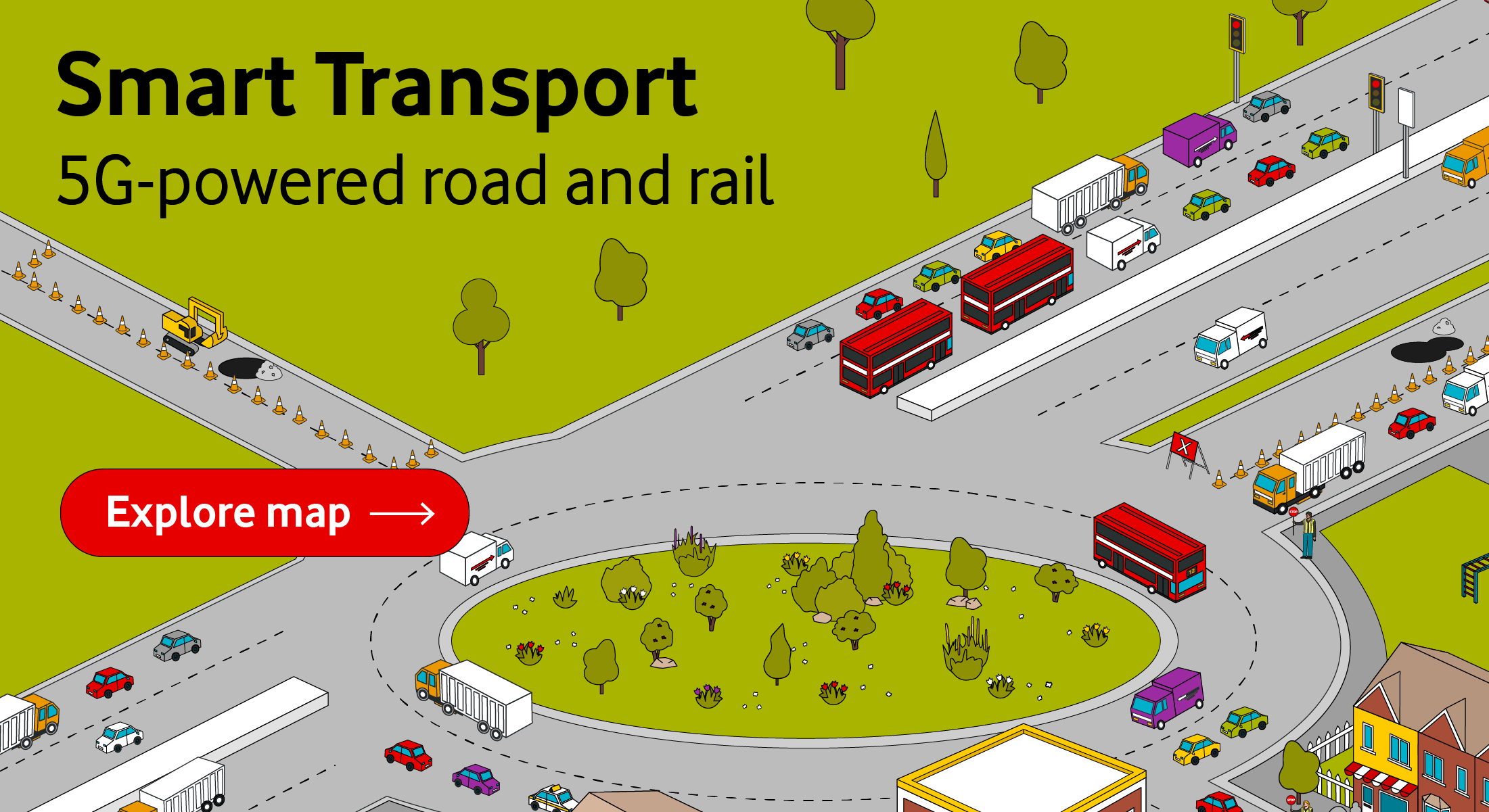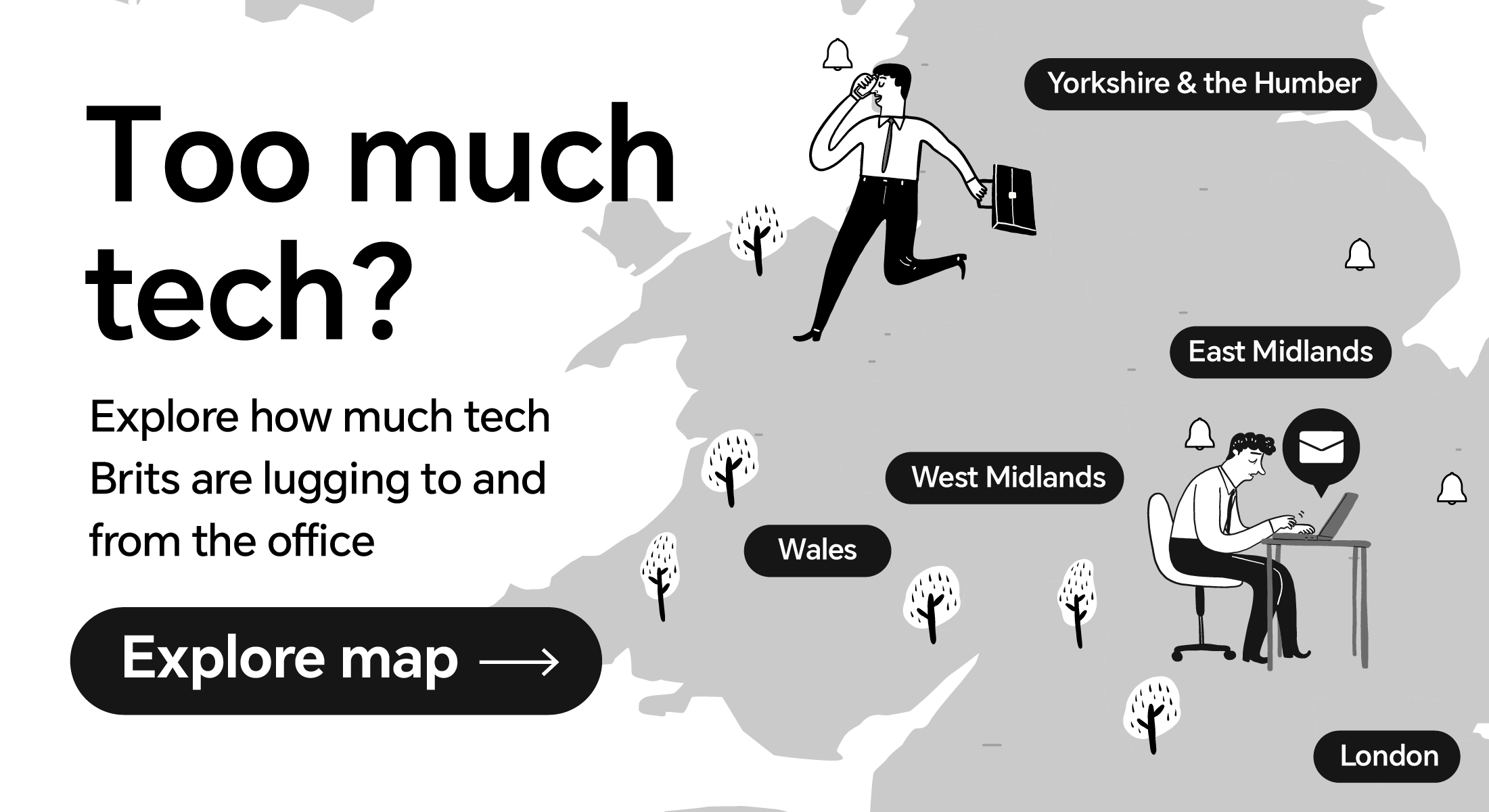Disney Halloween Costumes [Embed Code]
Preview
Embed code
<iframe id="oathFrame" height="750" scrolling="yes" src="https://dev.oathstudio.com/disney-halloween-costumes/embed.html" style="border: none;" type="text/html" width="100%"></iframe><link rel="stylesheet" href='https://dev.oathstudio.com/lottoland-how-big-a-risk-taker/embed.css' media='all' /><script src="https://dev.oathstudio.com/iframe-resizing-template/embed.js"></script></script>
FAQs
To embed this asset on your site / page / post:
In WordPress, open the page / post you want the asset to go into.
- Click classic mode for editing
- Click on the text view (as opposed to visual),
- Paste the embed code (above) in the right place, you can click preview…
For other platforms please follow similar approach above, IE – paste the code snippet into the page as HTML snippet or raw text
(This text block is hidden on the front end)
- Paste your Embed Code into the box below
- Highlight the entire Embed Code
- Click the ‘Paragraph‘ dropdown menu
- Select ‘Preformatted‘
Vodafone - 5G Town news version [Embed Code]
Preview
Embed code
<iframe id="vodafone-5g-buildings-news" height="750" scrolling="no" src="https://dev.oathstudio.com/vodafone-5g-smart-transport/index-v3-cut-down.html" style="border: none;" type="text/html" width="100%"></iframe><link rel="stylesheet" href="https://dev.oathstudio.com/vodafone-5g-smart-transport/embed.css" media="all" />
FAQs
To embed this asset on your site / page / post:
In WordPress, open the page / post you want the asset to go into.
- Click classic mode for editing
- Click on the text view (as opposed to visual),
- Paste the embed code (above) in the right place, you can click preview…
For other platforms please follow similar approach above, IE – paste the code snippet into the page as HTML snippet or raw text
(This text block is hidden on the front end)
- Paste your Embed Code into the box below
- Highlight the entire Embed Code
- Click the ‘Paragraph‘ dropdown menu
- Select ‘Preformatted‘
Vodafone - Smart Transport Infographic [Embed Code]
Preview
Embed code
<iframe id="vodafone-5g-buildings-news" height="750" scrolling="no" src="https://dev.oathstudio.com/vodafone-5g-smart-transport/index-v3-cut-down.html" style="border: none;" type="text/html" width="100%"></iframe> <link rel="stylesheet" href="https://dev.oathstudio.com/vodafone-5g-smart-transport/embed.css" media="all" />
FAQs
To embed this asset on your site / page / post:
In WordPress, open the page / post you want the asset to go into.
- Click classic mode for editing
- Click on the text view (as opposed to visual),
- Paste the embed code (above) in the right place, you can click preview…
For other platforms please follow similar approach above, IE – paste the code snippet into the page as HTML snippet or raw text
(This text block is hidden on the front end)
- Paste your Embed Code into the box below
- Highlight the entire Embed Code
- Click the ‘Paragraph‘ dropdown menu
- Select ‘Preformatted‘
Harringtons - The Purrfect Cat Quiz (Embed Code & Sun Image)
Preview
Embed code
<div class="involveme_embed" data-project="the-purrfect-cat-quiz" data-min-height="770" data-noresize="true" data-loadcolor="#F1EDE6FF"><script src="https://drench-design.involve.me/embed"></script></div>
FAQs
To embed this asset on your site / page / post:
In WordPress, open the page / post you want the asset to go into.
- Click classic mode for editing
- Click on the text view (as opposed to visual),
- Paste the embed code (above) in the right place, you can click preview…
For other platforms please follow similar approach above, IE – paste the code snippet into the page as HTML snippet or raw text
(This text block is hidden on the front end)
- Paste your Embed Code into the box below
- Highlight the entire Embed Code
- Click the ‘Paragraph‘ dropdown menu
- Select ‘Preformatted‘
HONOR - Too Much Tech? [Embed Code & Sun Image]
Preview
Embed code
<iframe width="960" height="1294" data-original-width="3170" data-original-height="4276" src="https://www.thinglink.com/view/scene/1894780252958228966" type="text/html" style="border: none;" webkitallowfullscreen mozallowfullscreen allowfullscreen scrolling="no"></iframe><script async src="//cdn.thinglink.me/jse/responsive.js"></script>
FAQs
To embed this asset on your site / page / post:
In WordPress, open the page / post you want the asset to go into.
- Click classic mode for editing
- Click on the text view (as opposed to visual),
- Paste the embed code (above) in the right place, you can click preview…
For other platforms please follow similar approach above, IE – paste the code snippet into the page as HTML snippet or raw text
(This text block is hidden on the front end)
- Paste your Embed Code into the box below
- Highlight the entire Embed Code
- Click the ‘Paragraph‘ dropdown menu
- Select ‘Preformatted‘
ibis Hotels - What type of traveller are you? [Embed Code & Sun Image]
Preview
Embed code
<iframe id="oathFrame" height="750" scrolling="yes" src="https://dev.oathstudio.com/ibis-travel-types/embed.html" style="border: none;" type="text/html" width="100%"></iframe><link rel="stylesheet" href='https://dev.oathstudio.com/ibis-travel-types/embed.css' media='all' /><script src="https://dev.oathstudio.com/ibis-travel-types/embed.js"></script>
FAQs
To embed this asset on your site / page / post:
In WordPress, open the page / post you want the asset to go into.
- Click classic mode for editing
- Click on the text view (as opposed to visual),
- Paste the embed code (above) in the right place, you can click preview…
For other platforms please follow similar approach above, IE – paste the code snippet into the page as HTML snippet or raw text
(This text block is hidden on the front end)
- Paste your Embed Code into the box below
- Highlight the entire Embed Code
- Click the ‘Paragraph‘ dropdown menu
- Select ‘Preformatted‘
Ibis Travel Types Quiz PT-PT [Embed Code]
Preview
Embed code
<iframe id="oathFrame" height="750" scrolling="yes" src="https://dev.oathstudio.com/ibis-travel-types-pt-pt/embed.html" style="border: none;" type="text/html" width="100%"></iframe><link rel="stylesheet" href='https://dev.oathstudio.com/ibis-travel-types-pt-pt/embed.css' media='all' /><script src="https://dev.oathstudio.com/ibis-travel-types-pt-pt/embed.js"></script>
FAQs
To embed this asset on your site / page / post:
In WordPress, open the page / post you want the asset to go into.
- Click classic mode for editing
- Click on the text view (as opposed to visual),
- Paste the embed code (above) in the right place, you can click preview…
For other platforms please follow similar approach above, IE – paste the code snippet into the page as HTML snippet or raw text
(This text block is hidden on the front end)
- Paste your Embed Code into the box below
- Highlight the entire Embed Code
- Click the ‘Paragraph‘ dropdown menu
- Select ‘Preformatted‘
Are you an unpaid carer? [Embed Code]
Preview
Embed code
<div class="involveme_embed" data-project="can-you-be-considered-a-unpaid-carer" data-min-height="750"><script src="https://drench-design.involve.me/embed"></script></div>
FAQs
To embed this asset on your site / page / post:
In WordPress, open the page / post you want the asset to go into.
- Click classic mode for editing
- Click on the text view (as opposed to visual),
- Paste the embed code (above) in the right place, you can click preview…
For other platforms please follow similar approach above, IE – paste the code snippet into the page as HTML snippet or raw text
(This text block is hidden on the front end)
- Paste your Embed Code into the box below
- Highlight the entire Embed Code
- Click the ‘Paragraph‘ dropdown menu
- Select ‘Preformatted‘
Ibis Travel Types Quiz HI-IN [Embed Code]
Preview
Embed code
<iframe id="oathFrame" height="750" scrolling="yes" src="https://dev.oathstudio.com/ibis-travel-types-hi-in/embed.html" style="border: none;" type="text/html" width="100%"></iframe><link rel="stylesheet" href='https://dev.oathstudio.com/ibis-travel-types-hi-in/embed.css' media='all' /><script src="https://dev.oathstudio.com/ibis-travel-types-hi-in/embed.js"></script>
FAQs
To embed this asset on your site / page / post:
In WordPress, open the page / post you want the asset to go into.
- Click classic mode for editing
- Click on the text view (as opposed to visual),
- Paste the embed code (above) in the right place, you can click preview…
For other platforms please follow similar approach above, IE – paste the code snippet into the page as HTML snippet or raw text
(This text block is hidden on the front end)
- Paste your Embed Code into the box below
- Highlight the entire Embed Code
- Click the ‘Paragraph‘ dropdown menu
- Select ‘Preformatted‘
Ibis Travel Types Quiz CN [Embed Code]
Preview
Embed code
<iframe id="oathFrame" height="750" scrolling="yes" src="https://dev.oathstudio.com/ibis-travel-types-cn/embed.html" style="border: none;" type="text/html" width="100%"></iframe><link rel="stylesheet" href='https://dev.oathstudio.com/ibis-travel-types-cn/embed.css' media='all' /><script src="https://dev.oathstudio.com/ibis-travel-types-cn/embed.js"></script>
FAQs
To embed this asset on your site / page / post:
In WordPress, open the page / post you want the asset to go into.
- Click classic mode for editing
- Click on the text view (as opposed to visual),
- Paste the embed code (above) in the right place, you can click preview…
For other platforms please follow similar approach above, IE – paste the code snippet into the page as HTML snippet or raw text
(This text block is hidden on the front end)
- Paste your Embed Code into the box below
- Highlight the entire Embed Code
- Click the ‘Paragraph‘ dropdown menu
- Select ‘Preformatted‘